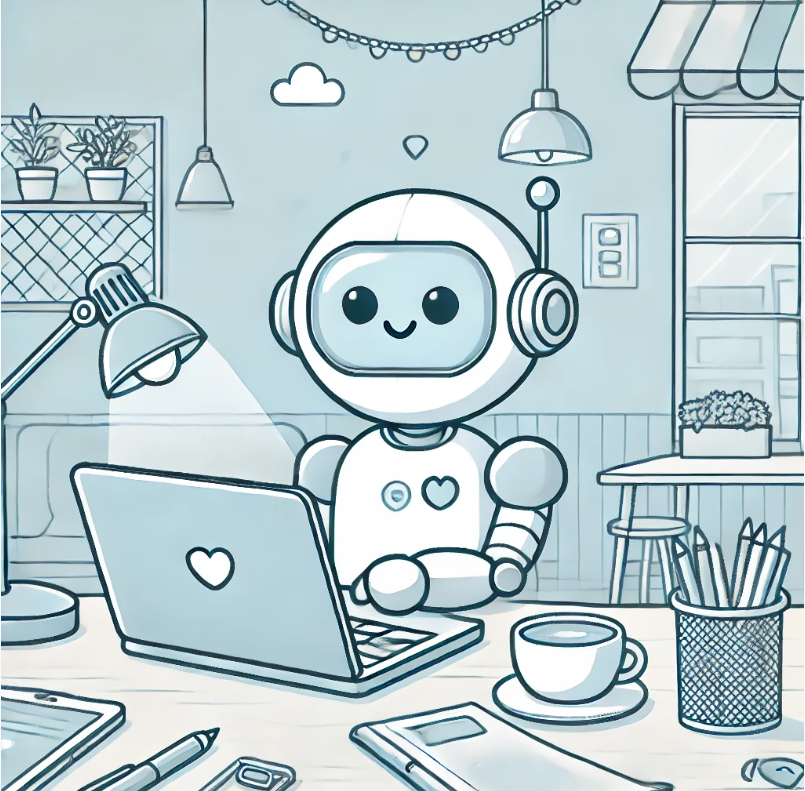| 일 | 월 | 화 | 수 | 목 | 금 | 토 |
|---|---|---|---|---|---|---|
| 1 | ||||||
| 2 | 3 | 4 | 5 | 6 | 7 | 8 |
| 9 | 10 | 11 | 12 | 13 | 14 | 15 |
| 16 | 17 | 18 | 19 | 20 | 21 | 22 |
| 23 | 24 | 25 | 26 | 27 | 28 | 29 |
| 30 |
- ubuntu
- opencv
- 오블완
- python
- ChatGPT
- openAI
- GPT
- string
- error
- CLASS
- 판교
- timm
- no space left on device
- humble
- tensorflow
- 스팸
- 분당맛집
- Torch
- TTS
- ros
- 맛집
- CUDA
- Android
- ROS2
- linux
- 딥러닝
- 티스토리챌린지
- pytorch
- socketio
- 터미널
- Today
- Total
목록Error Solution (30)
RoBoLoG
 [Error, Pytorch] RuntimeError: CUDA error: out of memory
[Error, Pytorch] RuntimeError: CUDA error: out of memory
Pytorch로 학습하는데 아래와 같이 오류 발생 : CUDA error: out of memory RuntimeError: CUDA error: out of memory CUDA kernel errors might be asynchronously reported at some other API call,so the stacktrace below might be incorrect. For debugging consider passing CUDA_LAUNCH_BLOCKING=1. 해결 방법: DataLoader에서 batch_size를 줄인다 or 더 좋은 GPU 구매..ㅎ
 [Error] tensorflow/core/common_runtime/bfc_allocator.cc:479] Allocator (GPU_0_bfc) ran out of memory trying to allocate 3.59GiB (rounded to 3853516800)requested by op model_3/block_1_expand_BN/FusedBatchNormV3
[Error] tensorflow/core/common_runtime/bfc_allocator.cc:479] Allocator (GPU_0_bfc) ran out of memory trying to allocate 3.59GiB (rounded to 3853516800)requested by op model_3/block_1_expand_BN/FusedBatchNormV3
아래와 같이 문제 발생 2024-02-27 14:36:00.789061: W tensorflow/core/common_runtime/bfc_allocator.cc:479] Allocator (GPU_0_bfc) ran out of memory trying to allocate 3.59GiB (rounded to 3853516800)requested by op model_3/block_1_expand_BN/FusedBatchNormV3 If the cause is memory fragmentation maybe the environment variable 'TF_GPU_ALLOCATOR=cuda_malloc_async' will improve the situation. ResourceExhaustedErr..
 ROS CMake 오류: error: option --install-layout not recognized
ROS CMake 오류: error: option --install-layout not recognized
ROS CMake 오류: error: option --install-layout not recognized 아래와 같이 오류가 발생 error: option --install-layout not recognized CMake Error at context_recognizer/catkin_generated/safe_execute_install.cmake:4 (message): execute_process(/home/user/catkin_ws/build/ros_node/catkin_generated/python_distutils_install.sh) returned error code Call Stack (most recent call first): context_recognizer/cmake_install..
 [Opencv] 파이썬 cv2.imshow('Webcam', frame)cv2.error: OpenCV(4.5.5) /io/opencv/modules/highgui/src/window.cpp:1268: error: (-2:Unspecified error) The function is not implemented. Rebuild the library with Windows, GTK+ 2.x or Cocoa support. If you are..
[Opencv] 파이썬 cv2.imshow('Webcam', frame)cv2.error: OpenCV(4.5.5) /io/opencv/modules/highgui/src/window.cpp:1268: error: (-2:Unspecified error) The function is not implemented. Rebuild the library with Windows, GTK+ 2.x or Cocoa support. If you are..
Opencv Imshow 오류 cv2.imshow('Webcam', frame) cv2.error: OpenCV(4.5.5) /io/opencv/modules/highgui/src/window.cpp:1268: error: (-2:Unspecified error) The function is not implemented. Rebuild the library with Windows, GTK+ 2.x or Cocoa support. If you are on Ubuntu or Debian, install libgtk2.0-dev and pkg-config, then re-run cmake or configure script in function 'cvShowImage' Python 환경에서 cv2.imshow..
오류 발생 아래와 같은 오류 발생 Traceback (most recent call last): File "DemoUIModule.py", line 27, in from PIL import ImageTk, ImageFont, ImageDraw ImportError: cannot import name 'ImageTk' from 'PIL' (/usr/lib/python3/dist-packages/PIL/__init__.py) 해결방법 Pillow 버전 3.4.0을 설치하면 됩니다. pip install Pillow==3.4.0
오류 발생 아래와 같은 오류 발생 Traceback (most recent call last): File "DemoUIModule.py", line 22, in from cv_bridge import CvBridge, CvBridgeError File "/opt/ros/noetic/lib/python3/dist-packages/cv_bridge/__init__.py", line 6, in from cv_bridge.boost.cv_bridge_boost import cvtColorForDisplay, getCvType SystemError: initialization of cv_bridge_boost raised unreported exception 해결방법 opencv-python을 설치하면 됩니다. ..
 [GIT] 분명 수정하고 git push를 했는데 Everything up-to-date??
[GIT] 분명 수정하고 git push를 했는데 Everything up-to-date??
분명히 수정을 하고 git add와 git commit을 했는데, git push를 하니 Everything up-to-date 문구가 뜹니다. 실제 수정사항도 git에 반영되어있지 않습니다. 우리는 어떻게 이 문제를 풀어나갈 수 있을까요...? 1. 먼저 git status로 현재 git branch 상태를 확인 git status 그랬더니 아래와 같이 HEAD detached from ~~ 문구가 뜹니다.. HEAD detached from 408c5ddc nothing to commit, working tree clean "HEAD detached from " 메시지는 현재 작업 중인 커밋이 브랜치에 연결되어 있지 않고, 직접 커밋 해시값으로 작업 중인 상태를 의미합니다. 이는 일반적으로 브랜치를 ..
가상환경에서 갑작스럽게 pip가 동작하지 않는다! 상황: /home/user/ 아래에 virtualenv라는 가상환경 폴더를 만들었는데 작업을 하다보니 pip install을 해도 해당 가상환경에 설치되는 것이 아니라 아래 경로에 패키지가 설치됨. /home/user/.local/lib/python3.8/site-pacakges/ 그렇기 때문에 가상환경을 활성화해도 해당 패키지가 import 되지 않음. 아래와 같이 터미널에 입력하면 오류가 발생함. python -m pip install package_name >>> ImportError: cannot import name 'CommandError' from 'pip._internal.exceptions' (/home/user/virtualenv/lib..
이 오류는 디바이스의 저장 공간이 부족하여 pip이 필요한 패키지의 wheel 파일을 빌드하지 못하는 경우 발생할 수 있습니다. 이 문제를 해결하기 위해 다음 방법을 시도해 볼 수 있습니다: 1. 저장 공간 확보: 오류 메시지에 "No space left on device"라는 문구가 나타나고 있는데, 이는 디바이스의 저장 공간이 부족하다는 의미입니다. 디스크에 더 많은 공간을 확보하는 방법으로 불필요한 파일을 삭제하거나 다른 파일 시스템이나 디렉토리로 파일을 이동시킬 수 있습니다. 2. 임시 디렉토리 변경: pip은 빌드된 패키지의 임시 저장소로 기본적으로 /tmp 디렉토리를 사용합니다. /tmp 디렉토리의 공간이 부족한 경우, 임시 디렉토리를 다른 위치로 변경하여 시도해 볼 수 있습니다. 다음 환경 ..
ssh로 원격 접속해서 UI 모듈을 실행하는 방법 ssh로 원격 접속 후 cv2.imshow나 UI를 실행하면 오류가 발생한다. tkinter 기반의 UI를 실행하면 아래와 같은 오류가 발생한다. Traceback (most recent call last): File "ui_module.py", line 493, in window = tk.Tk() File "/usr/lib/python3.8/tkinter/__init__.py", line 2270, in __init__ self.tk = _tkinter.create(screenName, baseName, className, interactive, wantobjects, useTk, sync, use) _tkinter.TclError: no display..