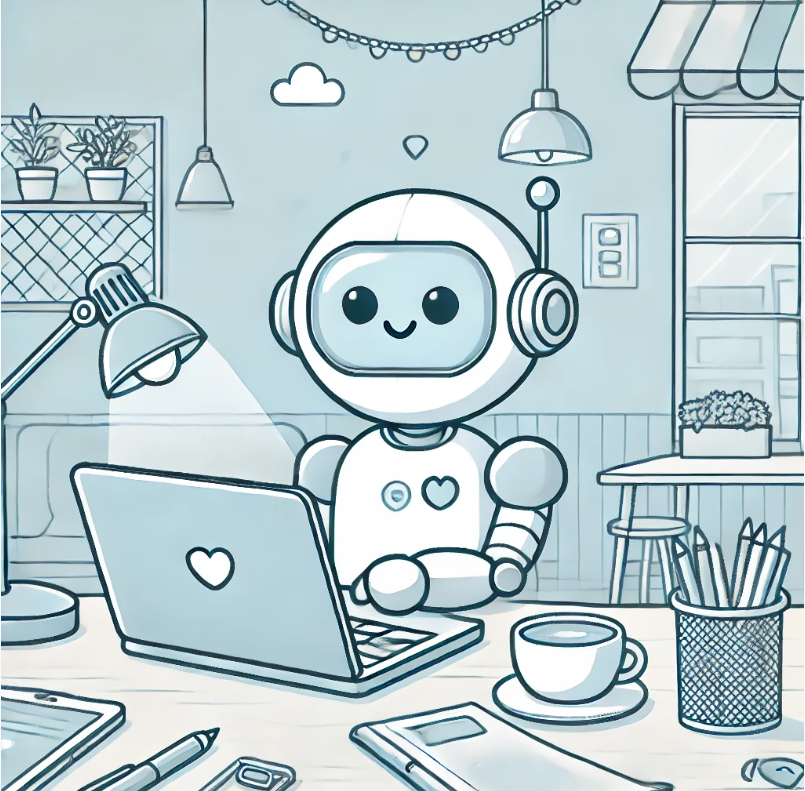| 일 | 월 | 화 | 수 | 목 | 금 | 토 |
|---|---|---|---|---|---|---|
| 1 | 2 | 3 | ||||
| 4 | 5 | 6 | 7 | 8 | 9 | 10 |
| 11 | 12 | 13 | 14 | 15 | 16 | 17 |
| 18 | 19 | 20 | 21 | 22 | 23 | 24 |
| 25 | 26 | 27 | 28 | 29 | 30 | 31 |
- TTS
- pytorch
- ROS2
- openAI
- Android
- tensorflow
- CUDA
- 판교
- 오블완
- timm
- linux
- GPT
- opencv
- error
- python
- humble
- 분당맛집
- 스팸
- 터미널
- no space left on device
- 티스토리챌린지
- socketio
- Torch
- ubuntu
- ros
- 딥러닝
- string
- CLASS
- ChatGPT
- 맛집
- Today
- Total
목록Error Solution (30)
RoBoLoG
 [Error] OSError: /usr/lib64/librknnrt.so: cannot open shared object file: No such file or directory
[Error] OSError: /usr/lib64/librknnrt.so: cannot open shared object file: No such file or directory
RKNN Toolkit2를 설정하는 과정에서 아래와 같은 오류 메시지를 만날 수 있습니다:OSError: /usr/lib64/librknnrt.so: cannot open shared object file: No such file or directory 이 오류는 librknnrt.so 파일이 시스템의 표준 라이브러리 경로에 없거나, 환경 변수가 제대로 설정되지 않았기 때문에 발생합니다. 이번 글에서는 이 문제를 해결하는 방법을 설명합니다.오류 원인librknnrt.so는 RKNN 런타임 라이브러리로, Rockchip NPU에서 모델을 실행하기 위해 필수적인 파일입니다. 이 파일이 /usr/lib64 경로에 없거나, 환경 변수에 추가되지 않으면 프로그램이 런타임에서 라이브러리를 로드할 수 없어 위와 같은..
 [ERROR] Could not install packages due to an OSError: [Errno 28] No space left on device
[ERROR] Could not install packages due to an OSError: [Errno 28] No space left on device
오류 메시지 No space left on device는 디스크 공간 부족으로 인해 패키지 설치가 실패한 상황을 나타냅니다. 이를 해결하려면 다음 단계를 따라 디스크 공간을 확보하세요!1. 디스크 사용량 확인현재 디스크 사용량을 확인하려면 다음 명령어를 실행하세요:df -h 이 명령어는 각 파일 시스템의 사용 가능한 공간을 보여줍니다. Use%가 100%인 파티션이 문제의 원인일 가능성이 높습니다.2. 불필요한 파일 삭제디스크 공간을 확보하려면 불필요한 파일을 삭제해야 합니다.캐시 파일 삭제sudo apt-get clean pip 캐시 삭제pip cache purge 오래된 로그 파일 삭제sudo journalctl --vacuum-time=7d 다운로드 폴더 정리rm -rf ~/Downloads/*3...
 [ROS2] OSError: [Errno 8] Exec format error
[ROS2] OSError: [Errno 8] Exec format error
[오류]ROS2에서 launch 파일을 실행했는데, 다음과 같은 Exec format error가 발생하였습니다.[INFO] [launch]: Default logging verbosity is set to INFO[ERROR] [publisher_node.py-1]: exception occurred while executing process:Traceback (most recent call last): File "/opt/ros/foxy/lib/python3.8/site-packages/launch/actions/execute_process.py", line 723, in __execute_process transport, self._subprocess_protocol = await async..
 [Python] pip install dbus-python 설치 오류
[Python] pip install dbus-python 설치 오류
1. 오류 메시지Collecting dbus-python Using cached dbus-python-1.3.2.tar.gz (605 kB) Installing build dependencies ... done Getting requirements to build wheel ... done Preparing wheel metadata ... error ERROR: Command errored out with exit status 1: command: /usr/local/rc_sw/release/Beryl-R1/common/vision_ws/vis_venv/bin/python /tmp/tmpz0cdfxxn prepare_metadata_for_build_wheel /tmp/tmpz7..
 [Python] Pyaudio 설치 실패?
[Python] Pyaudio 설치 실패?
오류 메시지Collecting pyaudio Downloading PyAudio-0.2.14.tar.gz (47 kB) |████████████████████████████████| 47 kB 1.8 MB/s Installing build dependencies ... done Getting requirements to build wheel ... done Preparing wheel metadata ... doneBuilding wheels for collected packages: pyaudio Building wheel for pyaudio (PEP 517) ... error ERROR: Command errored out with exit status 1: command..
 [Python] pip install pybluez 실패
[Python] pip install pybluez 실패
오류 메시지Collecting pybluez==0.20 Using cached PyBluez-0.20.zip (104 kB)Building wheels for collected packages: pybluez Building wheel for pybluez (setup.py) ... error ERROR: Command errored out with exit status 1: command: /usr/local/rc_sw/common/vision_ws/bin/python -u -c 'import sys, setuptools, tokenize; sys.argv[0] = '"'"'/tmp/pip-install-gfurmcdx/pybluez/setup.py'"'"'; __file__='"'"'/tmp..
 [Error] tensorflow_cpu_aws cannot allocate memory in static TLS block (mediapipe, ros, tensorflow 사용시)
[Error] tensorflow_cpu_aws cannot allocate memory in static TLS block (mediapipe, ros, tensorflow 사용시)
tensorflow_cpu_aws cannot allocate memory in static TLS block 이 문제는 Mediapipe, ROS, 그리고 TensorFlow를 동시에 사용할 때 발생할 수 있는 메모리 할당 문제로 보입니다. 특히, TensorFlow가 CPU 버전에서 static TLS (Thread Local Storage) 블록에 메모리를 할당하는 과정에서 발생할 수 있습니다. 저의 경우 엣지 디바이스에서 실행하므로 tensorflow를 설치하면 tensorflow-cpu-aws가 설치되었습니다. 더보기 TensorFlow 2.10 부터 Aarch64/ARM64 프로세서용 Linux CPU 빌드는 제3자( AWS) 에 의해 구축, 유지 관리, 테스트 및 출시됩니다. ARM 시스템에..
 [Error] AttributeError: module 'cv2' has no attribute 'CV_8U'
[Error] AttributeError: module 'cv2' has no attribute 'CV_8U'
[Error] AttributeError: module 'cv2' has no attribute 'CV_8U' 이 에러 메시지는 AttributeError: module 'cv2' has no attribute 'CV_8U'으로, Python에서 OpenCV를 사용할 때 발생할 수 있는 문제입니다. 이는 주로 opencv-python 대신 opencv-contrib-python을 사용하면서 발생할 수 있는 문제입니다. 1. 예상되는 원인 opencv-contrib-python을 사용할 때 특정 버전에서만 발생하는 호환성 문제일 수 있습니다. 저의 경우, opencv-contrib-python==4.9.0.80 버전에서 이 문제가 발생했습니다. 2. 해결 방법 문제의 원인이 특정 버전의 opencv-con..
 [Pytorch] RuntimeError: Expected all tensors to be on the same device, but found at least two devices, cuda:0 and cpu! (when checking arugment for argument mat2 in method wrapper_mm)
[Pytorch] RuntimeError: Expected all tensors to be on the same device, but found at least two devices, cuda:0 and cpu! (when checking arugment for argument mat2 in method wrapper_mm)
RuntimeError 오류는 텐서가 다른 디바이스(cuda:0와 cpu 등)에 위치해 있을 때 발생하는데, 이는 PyTorch에서 연산을 수행할 때 관련된 모든 텐서가 동일한 디바이스에 있어야 하기 때문입니다. PyTorch는 텐서가 CPU나 특정 GPU(cuda:0, cuda:1 등)와 같은 동일한 디바이스 위에 위치해야 해당 연산을 올바르게 실행할 수 있습니다. 이 오류는 주로 텐서 간의 행렬 곱셈 연산(torch.mm 또는 @)이나 다른 여러 텐서를 사용하는 연산을 수행할 때 발생합니다. 이 문제를 해결하는 방법은 다음과 같습니다 1. 텐서와 그들의 디바이스 식별 먼저, 오류를 일으키는 연산에 관련된 텐서가 무엇인지, 그리고 그들이 어느 디바이스에 위치해 있는지 확인해야 합니다. 텐서의 디바이스를..
 [Pytorch] AttributeError: module 'torch' has no attribute 'frombuffer'
[Pytorch] AttributeError: module 'torch' has no attribute 'frombuffer'
Pytorch 에러: AttributeError: module 'torch' has no attribute 'frombuffer' PyTorch는 머신러닝과 딥러닝 프로젝트를 위한 가장 인기 있는 프레임워크 중 하나입니다. 그러나 때때로 개발자들은 버전 업그레이드나 환경 설정 중에 예상치 못한 에러 메시지에 직면하기도 합니다. 이 글에서는 AttributeError: module 'torch' has no attribute 'frombuffer'라는 특정 에러 메시지를 해결하는 방법을 소개하려고 합니다. 문제 상황 PyTorch를 사용하다 보면, 특히 새로운 함수나 기능을 사용하려 할 때, "AttributeError: module 'torch' has no attribute 'frombuffer'"와 ..