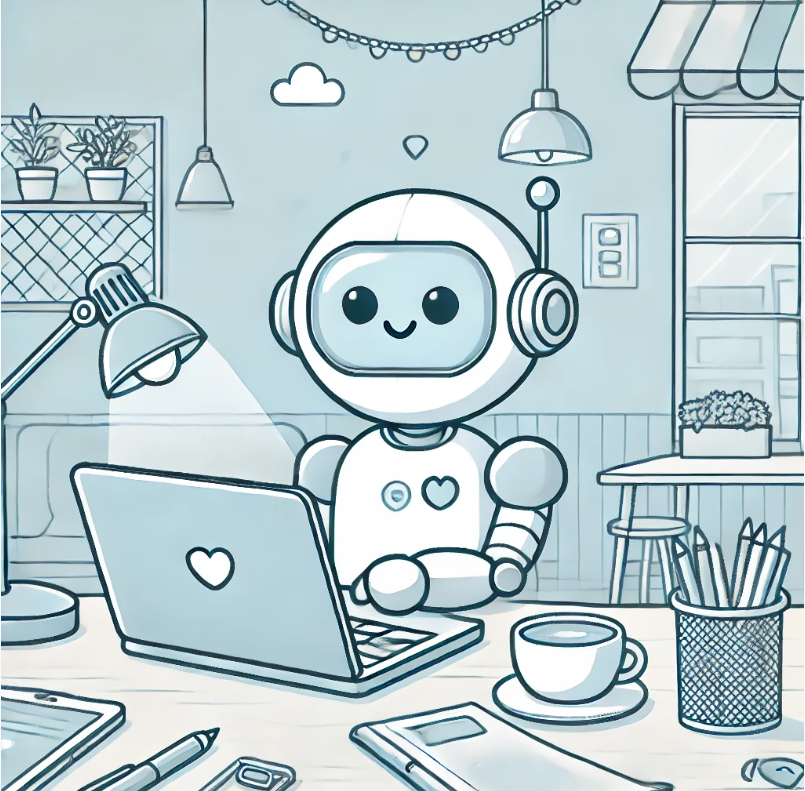| 일 | 월 | 화 | 수 | 목 | 금 | 토 |
|---|---|---|---|---|---|---|
| 1 | ||||||
| 2 | 3 | 4 | 5 | 6 | 7 | 8 |
| 9 | 10 | 11 | 12 | 13 | 14 | 15 |
| 16 | 17 | 18 | 19 | 20 | 21 | 22 |
| 23 | 24 | 25 | 26 | 27 | 28 | 29 |
| 30 |
- 딥러닝
- linux
- TTS
- 스팸
- 터미널
- CUDA
- error
- no space left on device
- 티스토리챌린지
- 오블완
- tensorflow
- humble
- openAI
- ChatGPT
- ROS2
- CLASS
- ros
- python
- Android
- ubuntu
- opencv
- GPT
- 판교
- string
- socketio
- timm
- 맛집
- Torch
- 분당맛집
- pytorch
- Today
- Total
목록Error Solution (30)
RoBoLoG
ROS 에러 발생 catkin_make 하는데 아래와 같은 에러가 발생함 -- Could NOT find PY_em (missing: PY_EM) CMake Error at /opt/ros/noetic/share/catkin/cmake/empy.cmake:30 (message): Unable to find either executable 'empy' or Python module 'em'... try installing the package 'python3-empy' Call Stack (most recent call first): /opt/ros/noetic/share/catkin/cmake/all.cmake:164 (include) /opt/ros/noetic/share/catkin/cmake/cat..
pip install에서 발생하는 에러에 대한 1차원적 해결 법 - export TMPDIR='/var/tmp' - Python 패키지를 설치할 때 "No space left on device" 오류에 직면했다면, 당신은 혼자가 아닙니다. 이 문제는 설치 중 임시 파일을 저장할 충분한 공간이 없을 때 발생합니다. 다행히도, 간단한 환경 변수 조정으로 이 문제를 해결할 수 있습니다: export TMPDIR='/var/tmp'. 1. 오류의 원인 ERROR: Could not install packages due to an EnvironmentError: [Errno 28] No space left on device Python의 패키지 관리자인 pip는 패키지를 설치할 때 임시 파일을 생성합니다. 이 파..
Python 패키지인 kobert 사용시 아래와 같은 경고가 뜬다면 huggingface/tokenizers: The current process just got forked, after parallelism has already been used. Disabling parallelism to avoid deadlocks... To disable this warning, you can either: - Avoid using `tokenizers` before the fork if possible - Explicitly set the environment variable TOKENIZERS_PARALLELISM=(true | false) 아래 코드를 소스코드에 넣어 해결 가능 import os os.env..
 [adb] adb server version (41) doesn't match this client (39); killing...
[adb] adb server version (41) doesn't match this client (39); killing...
[adb] adb server version (41) doesn't match this client (39); killing... Ubuntu에서 아래와 같이 adb 관련 모든 기능이 실행이 안될 때 어떻게 탈출해야할까?user@user:~$ adb devicesList of devices attachedadb server version (41) doesn't match this client (39); killing...ADB server didn't ACKFull server startup log: /tmp/adb.1000.logServer had pid: 4260--- adb starting (pid 4260) ---adb I 02-23 17:13:09 4260 4260 main.cpp:57] A..
git branch [branch이름] 을 터미널에 입력했을 때 fatal: not a valid object name: 'master' 에러가 나왔다면? >>> commit을 한 번도 하지 않아서 해당 오류 발생 >>> commit을 한 뒤 다시 브런치 생성하면 정상 작동됨
정말 화가난다. 왜 .py 파일이 catkin_make를 하면 빈 파일이 되는가? 그냥 모든 devel, install 폴더 모두 삭제하고 다시 catkin_make install 하니까 됨... 이유는 아직 잘 모르겠음...
Collecting pyaudio==0.2.10 Downloading PyAudio-0.2.10.tar.gz (287 kB) |████████████████████████████████| 287 kB 6.5 MB/s Building wheels for collected packages: pyaudio Building wheel for pyaudio (setup.py) ... error ERROR: Command errored out with exit status 1: command: /home/kooksung/ai_venv/vision_tts/bin/python -u -c 'import sys, setuptools, tokenize; sys.argv[0] = '"'"'/tmp/pip-install-xdi..
Git으로 작업하다가 push 이후 갑자기 파일이 날아갔을 때 당황하지 말자 1. commit 로그 확인 터미널에 다음과 같이 입력하여 commit 로그를 확인한다. git reflog 그러면 commit 로그를 확인할 수 있으며, 맨 앞에 숫자/알파벳 배열은 commit id이다. 1f924e9 (HEAD -> devel, origin/devel) HEAD@{0}: commit: display and expression 8180870 (master) HEAD@{1}: reset: moving to 8180870 f7ce8ed HEAD@{2}: checkout: moving from devel to devel f7ce8ed HEAD@{3}: checkout: moving from master to dev..
sounddevice 라는 python package를 사용하면서 발생하는 문제 원인: 소리 재생 장치가 연결이 안 되어있음 해결: 이어폰이나 소리가 나오는 모니터를 연결하면 끝! File d:\virtualenv\vision_tts\lib\site-packages\sounddevice.py:179, in play(data, samplerate, mapping, blocking, loop, **kwargs) 176 ctx.write_outdata(outdata) 177 ctx.callback_exit() --> 179 ctx.start_stream(OutputStream, samplerate, ctx.output_channels, 180 ctx.output_dtype, callback, blocking,..
오류 요약 Import PySide6에서 발생하는 오류 ImportError: DLL load failed while importing Shiboken: 지정된 프로시저를 찾을 수 없습니다. 환경 OS: Windows Python: 3.8.0 PySide6: 6.2.4 오류 내용 Traceback (most recent call last): File "d:\Projects\integrated_recog_demo\webcam_demo_OS_independent.py", line 21, in from PySide6.QtWidgets import (QApplication, QWidget, QLabel, QLineEdit, QGridLayout, File "d:\virtualenv\vision_tts\lib\s..