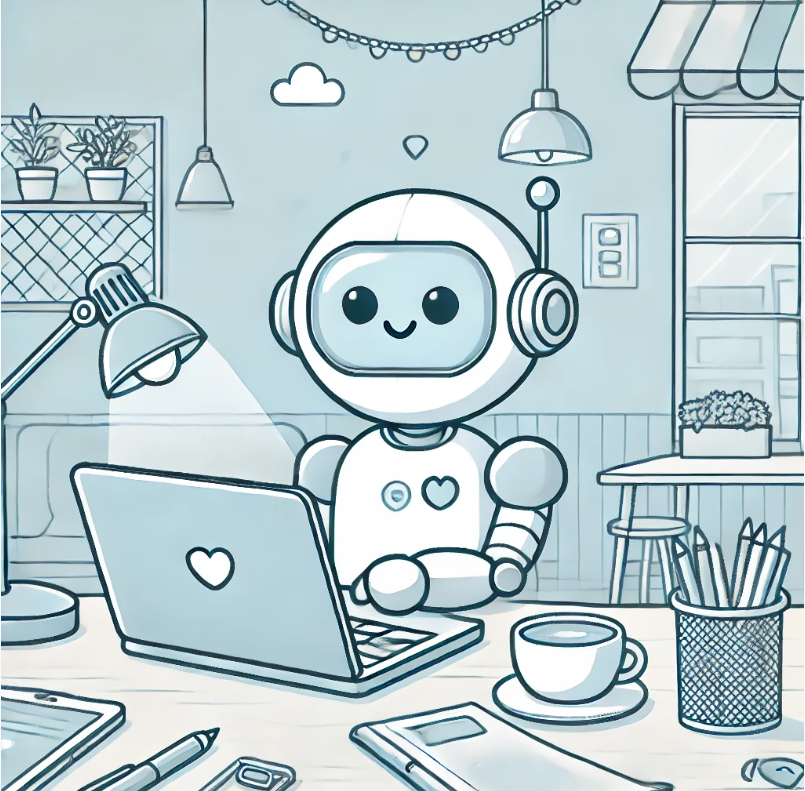반응형
Notice
Recent Posts
Recent Comments
Link
| 일 | 월 | 화 | 수 | 목 | 금 | 토 |
|---|---|---|---|---|---|---|
| 1 | ||||||
| 2 | 3 | 4 | 5 | 6 | 7 | 8 |
| 9 | 10 | 11 | 12 | 13 | 14 | 15 |
| 16 | 17 | 18 | 19 | 20 | 21 | 22 |
| 23 | 24 | 25 | 26 | 27 | 28 |
Tags
- tensorflow
- socketio
- Android
- error
- GPT
- opencv
- ubuntu
- 오블완
- linux
- python
- ROS2
- openAI
- 터미널
- 스팸
- 티스토리챌린지
- 맛집
- 분당맛집
- TTS
- Torch
- pytorch
- 판교
- CLASS
- string
- timm
- ros
- 딥러닝
- humble
- ChatGPT
- no space left on device
- CUDA
Archives
- Today
- Total
목록한 줄 (1)
RoBoLoG
 [Python] 터미널 창에서 한줄로 SocketIO 서버 만들기
[Python] 터미널 창에서 한줄로 SocketIO 서버 만들기
[Python] 터미널 창에서 한줄로 SocketIO 서버 만들기Socket.IO 서버를 Ubuntu 터미널에서 한 줄로 실행하는 방법을 단계별로 자세히 설명하겠습니다. 1단계: 필요한 패키지 설치먼저, python-socketio와 eventlet 패키지를 설치합니다. 이를 위해 터미널에서 다음 명령을 실행합니다:pip install python-socketio eventlet 2단계: 한 줄로 Socket.IO 서버 실행다음 명령을 사용하여 한 줄로 Socket.IO 서버를 시작할 수 있습니다:python -c "import socketio, eventlet; sio = socketio.Server(); app = socketio.WSGIApp(sio); eventlet.wsgi.server(eve..
Study/Python
2024. 5. 20. 18:22