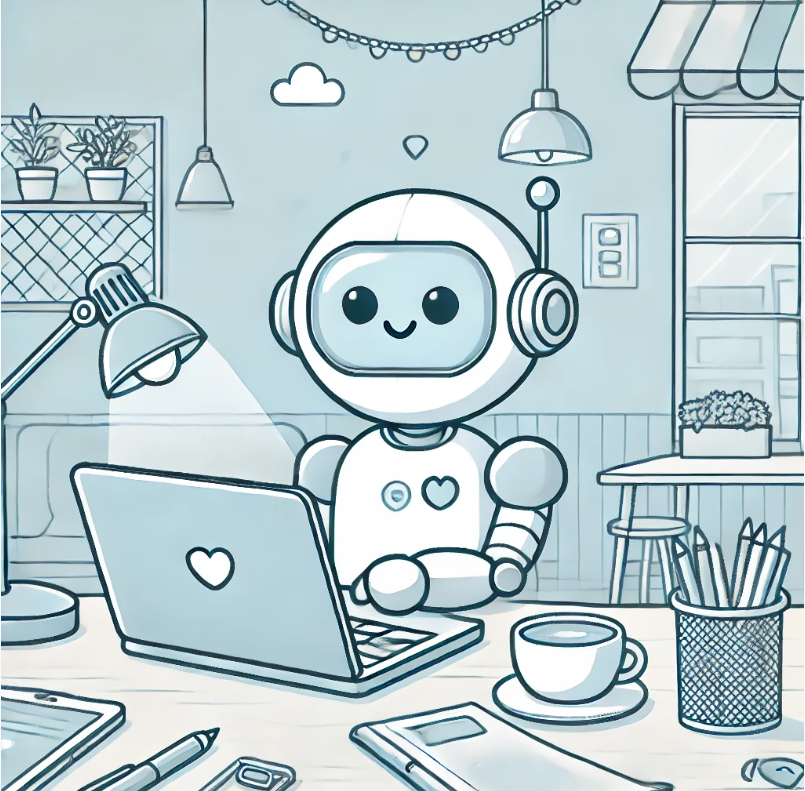반응형
Notice
Recent Posts
Recent Comments
Link
| 일 | 월 | 화 | 수 | 목 | 금 | 토 |
|---|---|---|---|---|---|---|
| 1 | ||||||
| 2 | 3 | 4 | 5 | 6 | 7 | 8 |
| 9 | 10 | 11 | 12 | 13 | 14 | 15 |
| 16 | 17 | 18 | 19 | 20 | 21 | 22 |
| 23 | 24 | 25 | 26 | 27 | 28 | 29 |
| 30 |
Tags
- openAI
- ubuntu
- ROS2
- CLASS
- 오블완
- Torch
- ros
- python
- 판교
- GPT
- socketio
- ChatGPT
- no space left on device
- 티스토리챌린지
- 터미널
- 분당맛집
- error
- 맛집
- Android
- 스팸
- CUDA
- TTS
- tensorflow
- linux
- humble
- 딥러닝
- timm
- string
- pytorch
- opencv
Archives
- Today
- Total
RoBoLoG
[ImportError] ImportError: DLL load failed while importing Shiboken: 지정된 프로시저를 찾을 수 없습니다. 본문
Error Solution/Etc
[ImportError] ImportError: DLL load failed while importing Shiboken: 지정된 프로시저를 찾을 수 없습니다.
SKJun 2022. 12. 1. 11:50오류 요약
- Import PySide6에서 발생하는 오류
- ImportError: DLL load failed while importing Shiboken: 지정된 프로시저를 찾을 수 없습니다.
환경
- OS: Windows
- Python: 3.8.0
- PySide6: 6.2.4
오류 내용
Traceback (most recent call last):
File "d:\Projects\integrated_recog_demo\webcam_demo_OS_independent.py", line 21, in <module>
from PySide6.QtWidgets import (QApplication, QWidget, QLabel, QLineEdit, QGridLayout,
File "d:\virtualenv\vision_tts\lib\site-packages\PySide6\__init__.py", line 111, in <module>
_setupQtDirectories()
File "d:\virtualenv\vision_tts\lib\site-packages\PySide6\__init__.py", line 60, in _setupQtDirectories
from shiboken6 import Shiboken
File "d:\virtualenv\vision_tts\lib\site-packages\shiboken6\__init__.py", line 25, in <module>
from shiboken6.Shiboken import *
ImportError: DLL load failed while importing Shiboken: 지정된 프로시저를 찾을 수 없습니다.해결
python3.8.0 과 PySide6의 환성 문제로 발생하는 오류임
python3.8.0을 python3.8.10으로 변경한 후에 다시 pip install PySide6하면 오류 없이 동작함
python3.8.10 다운로드 링크
https://www.python.org/downloads/release/python-3810/
Python Release Python 3.8.10
The official home of the Python Programming Language
www.python.org
728x90
반응형
'Error Solution > Etc' 카테고리의 다른 글
| [adb] adb server version (41) doesn't match this client (39); killing... (4) | 2023.02.23 |
|---|---|
| [GIT] fatal: not a valid object name: 'master' (1) | 2023.02.22 |
| [Python] pip install pyaudio 설치 오류 (fatal error: portaudio.h: No such file or directory) (1) | 2023.01.20 |
| [Git] commit 시점으로 파일 되돌리기 (0) | 2022.12.21 |
| PortAudioError: Error querying device -1 (0) | 2022.12.12 |