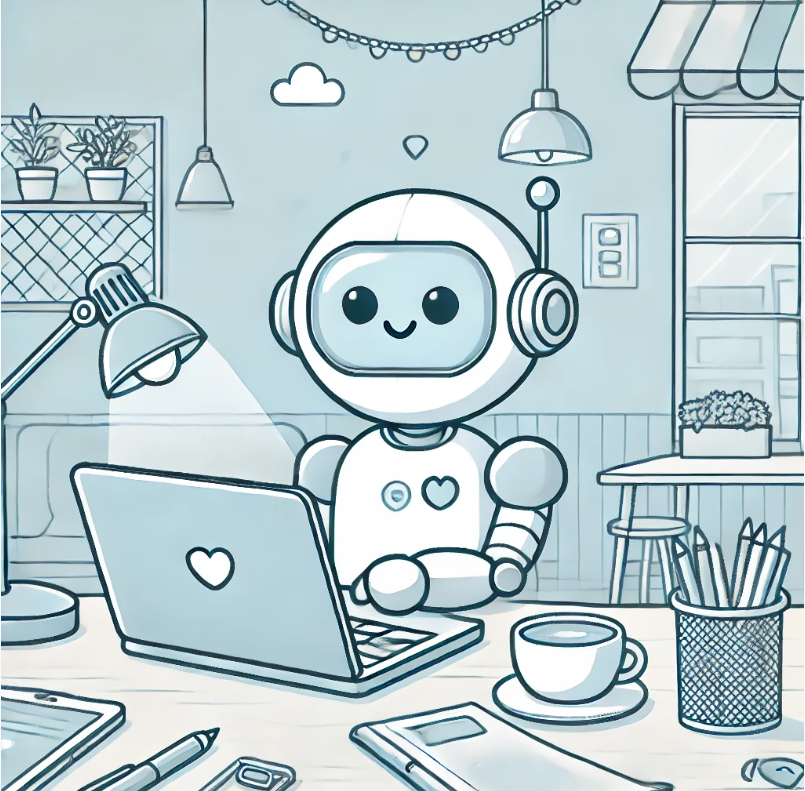| 일 | 월 | 화 | 수 | 목 | 금 | 토 |
|---|---|---|---|---|---|---|
| 1 | 2 | 3 | 4 | 5 | 6 | 7 |
| 8 | 9 | 10 | 11 | 12 | 13 | 14 |
| 15 | 16 | 17 | 18 | 19 | 20 | 21 |
| 22 | 23 | 24 | 25 | 26 | 27 | 28 |
- CUDA
- opencv
- python
- socketio
- openAI
- ubuntu
- string
- linux
- ros
- TTS
- timm
- 스팸
- 맛집
- 분당맛집
- tensorflow
- 티스토리챌린지
- Torch
- pytorch
- no space left on device
- Android
- 터미널
- 판교
- 오블완
- 딥러닝
- error
- humble
- ChatGPT
- ROS2
- GPT
- CLASS
- Today
- Total
RoBoLoG
fwupd: Linux, Ubuntu 터미널로 펌웨어 업데이트 Terminal Firmware Update 본문
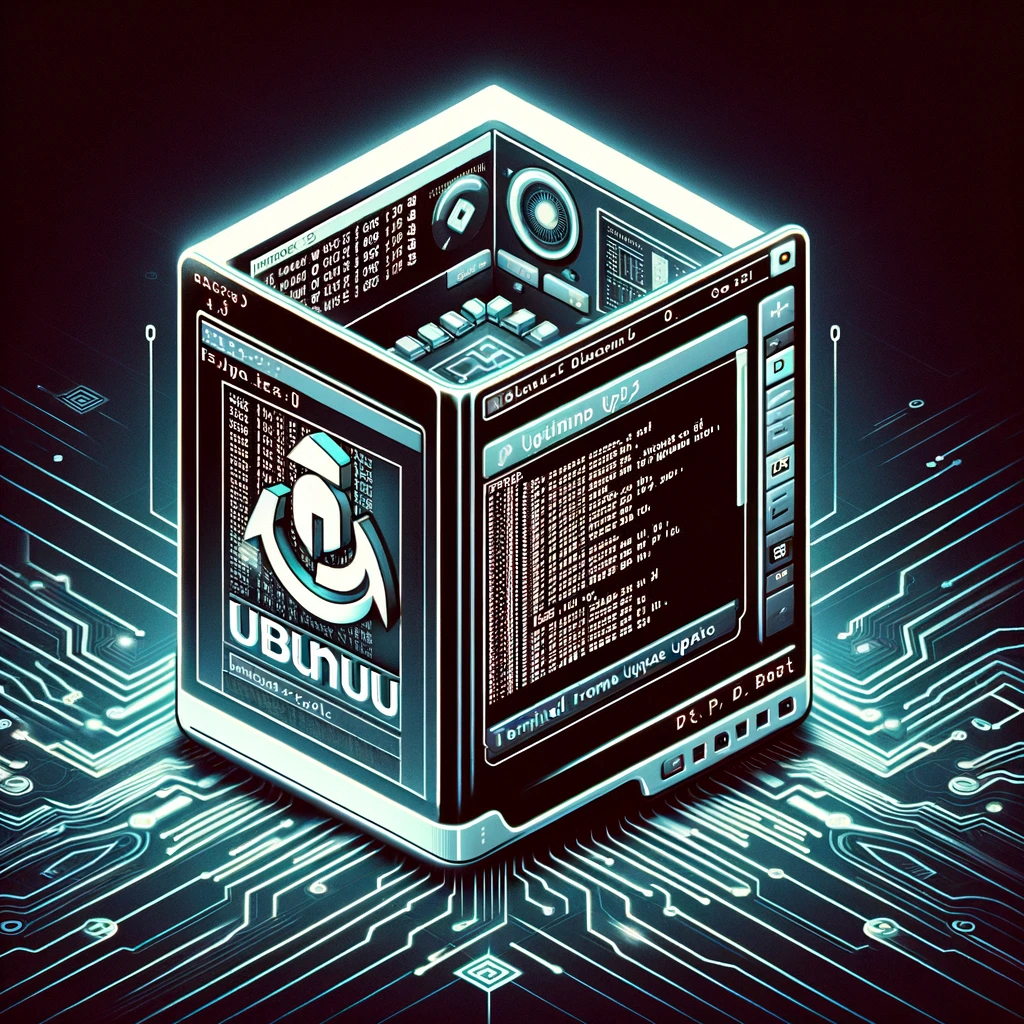
fwupd: Linux, Ubuntu 터미널로 펌웨어 업데이트 Terminal Firmware Update
우분투(리눅스)에서 BIOS 또는 UEFI 펌웨어를 업데이트하는 과정은 메인보드 또는 시스템 제조사에 따라 다를 수 있습니다. 일부 제조사는 Linux 환경에서 직접 펌웨어를 업데이트할 수 있는 도구를 제공하지 않기 때문에, 다른 방법을 사용해야 할 수도 있습니다. 하지만, 최근에는 많은 시스템에서 UEFI 펌웨어 업데이트를 위한 표준화된 접근 방식을 제공합니다. 여기에는 fwupd 도구를 사용하는 방법이 포함됩니다.
fwupd를 사용한 BIOS/UEFI 업데이트
fwupd는 Linux Foundation의 LVFS(Linux Vendor Firmware Service) 프로젝트와 함께 작동하여 여러 제조사의 펌웨어 업데이트를 지원합니다. 이 도구를 사용하면 우분투에서 직접 BIOS나 UEFI 펌웨어를 업데이트할 수 있습니다.
1. fwupd 설치: 시스템에 fwupd가 아직 설치되어 있지 않다면, 터미널을 열고 다음 명령어로 설치하세요.
sudo apt update
sudo apt install fwupd
2. 펌웨어 업데이트 가능 여부 확인: 설치된 fwupd 도구를 사용하여 시스템의 펌웨어 업데이트 가능 여부를 확인합니다.
fwupdmgr get-devices
이 명령어는 시스템에 설치된 펌웨어와 업데이트 가능한 펌웨어 장치 목록을 아래와 같이 보여줍니다.
XPS 8950
│
├─DT01ACA100:
│ Device ID: b2cb774b907fa32d709d657074a4e57cfd367fc4
│ Summary: ATA drive
│ Current version: MS2OA810
│ Vendor: Toshiba (ATA:0x1179, OUI:000039)
│ GUIDs: 0d320b62-ed15-57e1-90d4-9a2eab9d2f00
│ 744a63a4-e7dd-5d9e-b2d0-a0acd64daa30
│ 76521757-fa8e-5b49-91d0-413939966a50
│ Device Flags: • Updatable
│ • System requires external power source
│ • Needs a reboot after installation
│
├─Intel Management Engine:
│ Device ID: 2292ae5236790b47884e37cf162dcf23bfcd1c60
│ Summary: UEFI ESRT device
│ Current version: 1.27.2176
│ Vendor: Lenovo (DMI:Dell Inc.)
│ Update State: Success
│ GUID: 7aa69739-8f78-41cb-bf44-854e2cb516bd
│ Device Flags: • Internal device
│ • Updatable
│ • System requires external power source
│ • Needs a reboot after installation
│ • Device is usable for the duration of the update
│
├─PC SN810 NVMe WDC 512GB:
│ Device ID: c430a03ca2a65dfe2412ff950c79c51f6aec1317
│ Summary: NVM Express solid state drive
│ Current version: 61520012
│ Vendor: Sandisk Corp (NVME:0x15B7)
│ GUIDs: 9291f151-0a3d-5813-a993-bc2143ebb369
│ a7486a46-2c93-48cb-a1fd-5b89a1de9532
│ Device Flags: • Updatable
│ • System requires external power source
│ • Supported on remote server
│ • Needs a reboot after installation
│ • Signed Payload
│
├─SSD 870 EVO 1TB:
│ Device ID: 9b9c429dee7cbca9966b4e9835ac5b135eb09ce6
│ Summary: ATA drive
│ Current version: SVT02B6Q
│ Vendor: Samsung (ATA:0x144D, OUI:002538)
│ GUIDs: 19e27fd9-9c7c-5ce5-9116-5ebe95280da6
│ 0d5afc53-059c-5a53-a4a4-779643686396
│ 9302adb5-953b-58eb-a606-f0fadd98f5e0
│ Device Flags: • Updatable
│ • System requires external power source
│ • Needs a reboot after installation
│
├─System Firmware:
│ │ Device ID: a45df35ac0e948ee180fe216a5f703f32dda163f
│ │ Summary: UEFI ESRT device
│ │ Current version: 69632
│ │ Minimum Version: 69632
│ │ Vendor: Dell Inc. (DMI:Dell Inc.)
│ │ Update State: Success
│ │ GUIDs: 3c9085ee-54f5-45b5-bde1-b3292243da29
│ │ 230c8b18-8d9b-53ec-838b-6cfc0383493a
│ │ Device Flags: • Internal device
│ │ • Updatable
│ │ • System requires external power source
│ │ • Needs a reboot after installation
│ │ • Cryptographic hash verification is available
│ │ • Device is usable for the duration of the update
│ │
│ └─UEFI dbx:
│ Device ID: 362301da643102b9f38477387e2193e57abaa590
│ Summary: UEFI revocation database
│ Current version: 272
│ Minimum Version: 272
│ Vendor: UEFI:Linux Foundation
│ Install Duration: 1 second
│ GUIDs: c6682ade-b5ec-57c4-b687-676351208742
│ f8ba2887-9411-5c36-9cee-88995bb39731
│ Device Flags: • Internal device
│ • Updatable
│ • Needs a reboot after installation
│ • Only version upgrades are allowed
│ • Signed Payload
│
└─UEFI Device Firmware:
Device ID: f95c9218acd12697af946874bfe4239587209232
Summary: UEFI ESRT device
Current version: 1
Vendor: DMI:Dell Inc.
Update State: Success
GUID: 2fe2cbfc-b9aa-4a93-ab5b-40173b581c42
Device Flags: • Internal device
• Updatable
• System requires external power source
• Needs a reboot after installation
• Device is usable for the duration of the update
3. 펌웨어 업데이트 확인: 사용 가능한 펌웨어 업데이트를 확인합니다.
fwupdmgr refresh
fwupdmgr get-updates
refresh를 하면 아래와 같은 결과를 얻을 수 있고,
Firmware metadata last refresh: 7 hours ago. Use --force to refresh again.
get-updates를 하면 아래와 같은 결과를 얻을 수 있습니다.
Devices with no available firmware updates:
• DT01ACA100
• Intel Management Engine
• SSD 870 EVO 1TB
• System Firmware
• UEFI Device Firmware
• UEFI dbx
XPS 8950
│
└─PC SN810 NVMe WDC 512GB:
│ Device ID: c430a03ca2a65dfe2412ff950c79c51f6aec1317
│ Summary: NVM Express solid state drive
│ Current version: 61520012
│ Vendor: Sandisk Corp (NVME:0x15B7)
│ GUIDs: 9291f151-0a3d-5813-a993-bc2143ebb369
│ a7486a46-2c93-48cb-a1fd-5b89a1de9532
│ Device Flags: • Updatable
│ • System requires external power source
│ • Supported on remote server
│ • Needs a reboot after installation
│ • Signed Payload
│
├─PC SN810 NVMe:
│ New version: 61912524
│ Remote ID: lvfs
│ Release ID: 59872
│ Summary: Dell PC SN810 NVMe SSD Firmware update
│ License: Proprietary
│ Size: 3.0 MB
│ Created: 2023-09-05
│ Urgency: High
│ Vendor: Dell
│ Release Flags: • Is upgrade
│ Description:
│ Dell PC SN810 NVMe SSD Firmware Update which includes changes below 1.Extended device self-test operation 2.PHY change for controller confusion and Enable 8GT EQ TS2 3.PTTU Fix 4.The time elapsed in DPS2 is not recorded when waking up by timer
│
└─PC SN810 NVMe:
New version: 61912523
Remote ID: lvfs
Release ID: 22352
Summary: Dell PC SN810 NVMe SSD Firmware update
License: Proprietary
Size: 3.0 MB
Created: 2023-03-03
Urgency: High
Vendor: Dell
Release Flags: • Is upgrade
Description:
Dell PC SN810 NVMe SSD Firmware Update which includes changes below 1.Add delay to PLL Lock 2.R1089TAP Get Log page (LID:3h) not updated as expected 3.Config Device FAIL 4.CPM bit wrongly set as enable
4. 펌웨어 업데이트 실행: 사용 가능한 업데이트가 있다면, 다음 명령어로 업데이트를 실행합니다.
fwupdmgr update
아래와 같이 실행되며, 중간중간에 y와 비밀번호를 입력해야합니다. 업데이트가 끝나면 시스템이 재부팅됩니다.
Devices with no available firmware updates:
• DT01ACA100
• Intel Management Engine
• SSD 870 EVO 1TB
• System Firmware
• UEFI Device Firmware
• UEFI dbx
╔══════════════════════════════════════════════════════════════════════════════╗
║ Upgrade PC SN810 NVMe WDC 512GB from 61520012 to 61912524? ║
╠══════════════════════════════════════════════════════════════════════════════╣
║ Dell PC SN810 NVMe SSD Firmware Update which includes changes below ║
║ 1.Extended device self-test operation 2.PHY change for controller confusion ║
║ and Enable 8GT EQ TS2 3.PTTU Fix 4.The time elapsed in DPS2 is not recorded ║
║ when waking up by timer ║
║ ║
║ PC SN810 NVMe WDC 512GB and all connected devices may not be usable while ║
║ updating. ║
╚══════════════════════════════════════════════════════════════════════════════╝
Perform operation? [Y|n]: y
Downloading… [***************************************]
Downloading… [***************************************]
Decompressing… [***************************************]
Decompressing… [***************************************]
Authenticating… [***************************************]
==== AUTHENTICATING FOR org.freedesktop.fwupd.update-hotplug-trusted ===
Authentication is required to update the firmware on a removable device
Authenticating as: kooksung,,, (kooksung)
Password:
==== AUTHENTICATION COMPLETE ===
Authenticating… [***************************************]
Restarting device… [***************************************]
Writing… [***************************************]
Decompressing… [***************************************]
Writing… [***************************************]
Writing… [***************************************]
Restarting device… [***************************************]
Waiting… [***************************************]
Successfully installed firmware
An update requires a reboot to complete. Restart now? [y|N]: y
==== AUTHENTICATING FOR org.freedesktop.login1.reboot ===
Authentication is required to reboot the system.
Authenticating as: kooksung,,, (kooksung)
Password:
fwupd를 사용하면 대부분의 경우 사용자가 BIOS/UEFI 펌웨어 업데이트를 쉽게 수행할 수 있습니다. 하지만 모든 제조사가 LVFS를 지원하는 것은 아니므로, fwupd를 사용할 수 없는 경우에는 제조사의 지침을 따라 다른 방법(예: FreeDOS를 사용하거나 직접 제조사의 도구를 사용)으로 업데이트를 수행해야 할 수도 있습니다.
'Study > Linux' 카테고리의 다른 글
| [Ubuntu] 터미널로 wired connection on/off 하는 방법 (0) | 2024.07.16 |
|---|---|
| [Ubuntu] 블루투스 상태 확인하는 방법 (0) | 2024.07.04 |
| Linux, Ubuntu CUDA와 cuDNN 버전을 확인하는 방법 (2) | 2024.01.31 |
| [Linux] ubuntu에서 버전 확인하는 방법 (0) | 2024.01.18 |
| [Linux] 리눅스, 우분투에서 크롬(chrome) 업데이트 하는 방법 (1) | 2024.01.11 |